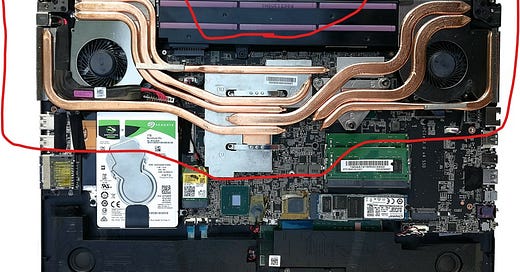Why Your Laptop Sounds Like a Jet Engine (And Why That's Actually Good News)
The fascinating physics of keeping your silicon from becoming expensive toast
Picture this: You're deep into a CAD model, adding the final touches to your design. Or maybe you're in the middle of an intense gaming session. Suddenly, your laptop fan kicks into overdrive, sounding like it's preparing for takeoff.
Before you panic and start shopping for a new machine, let me tell you something - that jet engine sound is actually your laptop's way of saying "I got this."
The Tiny Furnace Under Your Keyboard
Here's something wild: your CPU and GPU generate anywhere from 45 to 100 watts of heat in a space smaller than a matchbox. To put that in perspective, that's roughly the same heat density as a hot plate, except it's happening right under your fingertips.
Without proper cooling, your processor would hit 100°C or more in mere seconds. At that temperature, it either throttles down to protect itself (goodbye, performance) or, in worst-case scenarios, becomes an expensive paperweight.
This is where thermal engineering gets interesting.
The Three Musketeers of Heat Transfer
Remember learning about heat transfer in physics class? Well, your laptop is basically a live demonstration of all three modes working together in perfect harmony.
1. Conduction: The Relay Race
First up is conduction - the most straightforward of the bunch. Your CPU has a metal lid called an Integrated Heat Spreader (IHS) that sits directly on top of the silicon die. This spreader touches a copper heat pipe through a layer of thermal paste.
Think of it like a relay race where heat molecules pass the baton from the hot processor to cooler regions. The thermal paste? That's the unsung hero filling microscopic air gaps between surfaces. Because here's the thing - air is a terrible conductor. Those tiny pockets of air would act like insulation, trapping heat right where you don't want it.
2. Convection: The Wind Tunnel
Once the heat pipes have carried thermal energy away from your processor, they deliver it to aluminum fins. This is where things get breezy - literally. A fan (or multiple fans in gaming laptops) blows air across these fins, carrying the heat away.
It's essentially the same principle as your car's radiator, just shrunk down to fit in your backpack. The moving air creates what engineers call "forced convection" - actively removing heat from the fins and exhausting it out of your laptop's vents.
3. Radiation: The Silent Partner
Radiation is the wallflower of laptop cooling - present but often overlooked. Your laptop's metal body does radiate some heat to its surroundings through infrared radiation. Ever noticed how the area above your keyboard gets warm during heavy use? That's not just conducted heat - it's also infrared radiation you're feeling.
While radiation plays a smaller role compared to its two buddies, every bit helps when you're trying to keep things cool.
The Engineering Marvel of Modern Cooling
Today's laptops are pushing the boundaries of what's thermally possible. Gaming laptops often employ vapor chambers - think of them as supercharged heat pipes that can move heat more efficiently across larger areas. Some high-end models use multiple fans with independent control systems, creating targeted airflow patterns.
Here's where it gets really sci-fi: some manufacturers now use liquid metal thermal interface materials instead of traditional paste. This stuff flows like mercury but conducts heat far better than conventional thermal compounds. The catch? It's electrically conductive, so one wrong move during application and you've got a very expensive problem.
The Materials Science Revolution
The latest frontier in laptop cooling involves exotic materials that would've seemed like science fiction a decade ago. Graphene sheets, for instance, can conduct heat four times better than copper in certain directions. These atom-thin sheets of carbon are being integrated into thermal solutions to spread heat more efficiently.
Some manufacturers are experimenting with phase-change materials that absorb heat by melting at specific temperatures, then release it slowly as they solidify. It's like having a thermal battery inside your laptop.
What This Means for You
So when your laptop fan spins up, it's not cause for alarm - it's your machine's thermal management system doing exactly what it's designed to do. That said, there are things you can do to help:
Keep those vents clear: Using your laptop on soft surfaces like beds or couches can block airflow. A hard, flat surface is your thermal system's best friend.
Clean regularly: Dust is the enemy of heat transfer. Those dust bunnies blocking your fins are like putting a blanket over a radiator.
Consider a cooling pad: For heavy workloads, an external cooling pad can provide additional airflow and take some burden off your internal fans.
Monitor your temps: Software tools can show you CPU and GPU temperatures. If you're consistently hitting 90°C+, it might be time for some maintenance.
The Bottom Line
That jet engine sound isn't your laptop crying for help - it's working exactly as designed. It's a testament to the incredible engineering that goes into cramming desktop-level performance into a portable package. The next time your fans spin up, take a moment to appreciate the complex thermal ballet happening inside your machine.
Modern laptops are marvels of thermal engineering, balancing performance, portability, and physics in ways that would've seemed impossible just a few years ago. And as materials science continues to advance, who knows? Maybe silent, cool laptops aren't such a pipe dream after all..
Until then, embrace the whoosh. It's the sound of science keeping your silicon safe.
What's your experience with laptop thermals? Ever cracked one open to see the engineering firsthand? Drop a comment below - I'd love to hear your thermal tales.